Actions
Actions are power-enablers for agents. They allow your agents to access knowledge bases, invoke APIs, transfer live calls, and hang up calls.
Available action types:
- Access Knowledge Base
- Invoke API with parameters
- Trigger events like transferring or hanging up calls
Create Your Action
Click New Action on the Actions page.
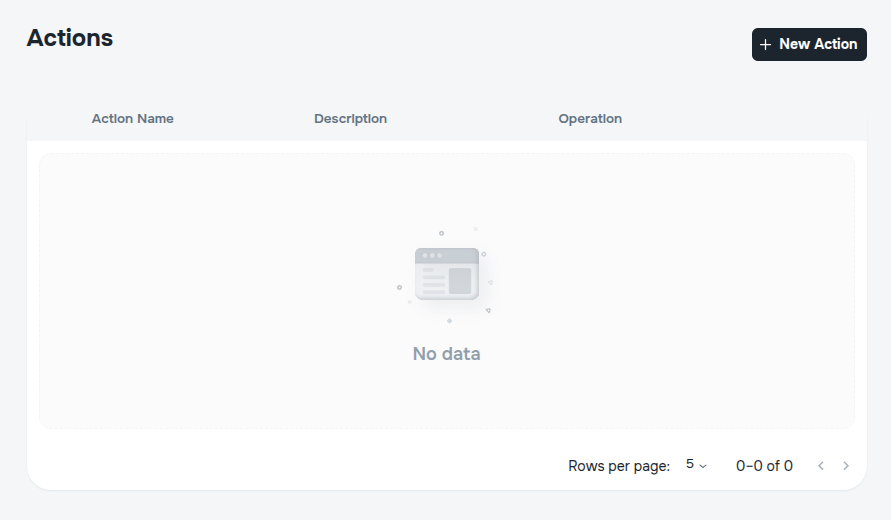
You’ll be redirected to the Create page. Fill in:
- Action Name – A short, meaningful identifier (e.g.,
GetCustomerInfo). No spaces, numbers, or special characters. Max 25 chars. - Description – A brief explanation of the action’s purpose.
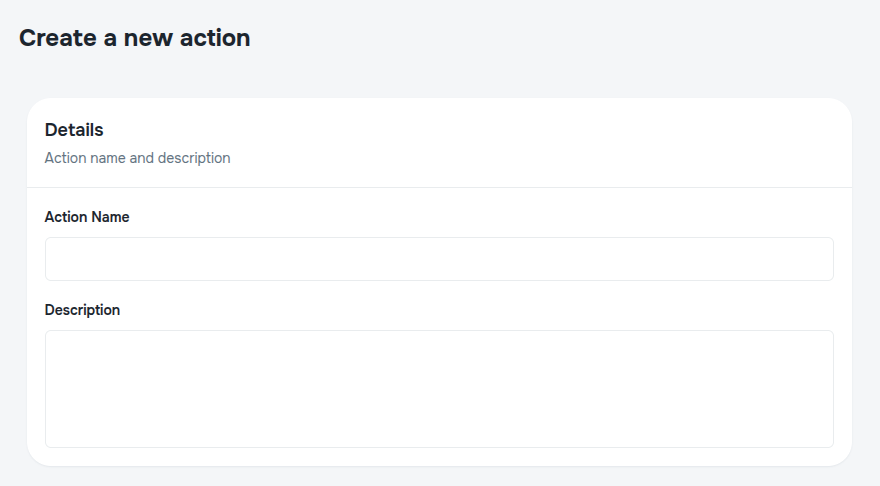
Action Parameters
Parameters (or slots) are values extracted from the user’s input and passed to the action.
Click Add New Parameter:
- Required – Whether the parameter must be provided.
- Name – Unique key for the parameter.
- Type:
- Word – Free-text input like “3PM” or “mango flavored”
- Header – SIP or channel headers
- Number – Numeric values like customer IDs
- Instructions – Guide the AI on how to extract this value
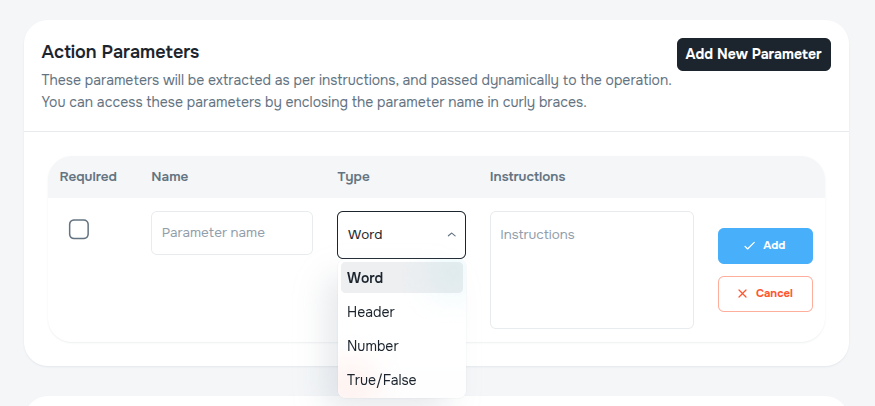
Use {parameterName} to reference parameter values. For example, if the user says “123456” and the parameter is customerID, use {customerID} in paths or JSON bodies.
Operation
Each Action has one operation. Options include:
Knowledge Base
Allows the agent to search within a selected KB.
- Knowledge Base – Pick from active KBs
- Response Instructions – Guide the AI on how to use the retrieved result
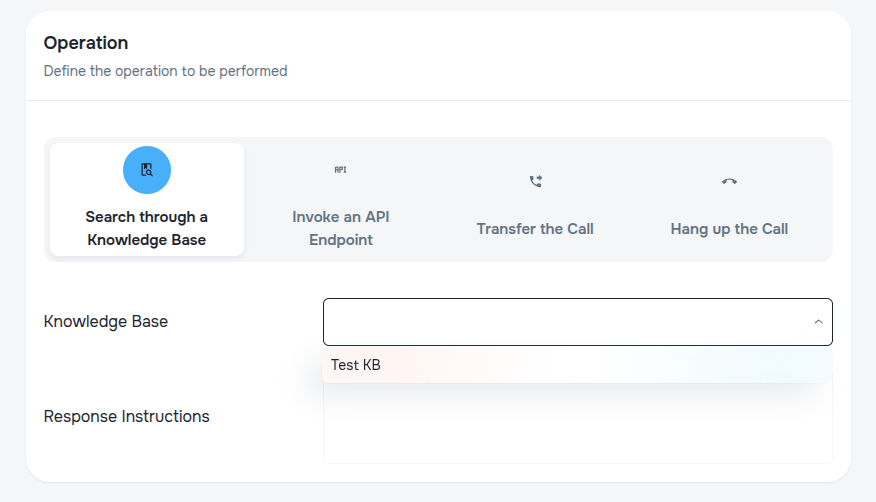
Invoke API Endpoint
Calls an API defined in the API Manager.
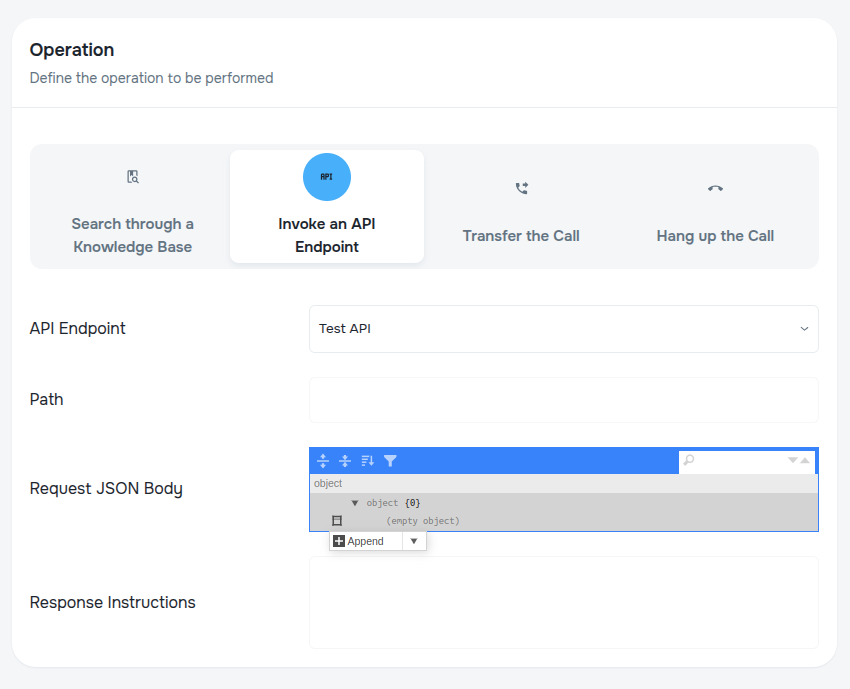
- API Endpoint – Select from available endpoints
- Path – Append to the base path
- Request JSON Body – Choose
Append, then add key-value pairs - Response Instructions – Use
$to access JSON response
Example:
{
"data": [
{
"customerID": 12345678,
"amount": 580.85,
"lastPaymentDate": "20201224T094512"
},
{
"customerID": 12345678,
"amount": 109.5,
"lastPaymentDate": "20191224T091512"
},
{
"customerID": 12345678,
"amount": 486.5,
"lastPaymentDate": "20211224T194512"
}
]
}
To access the amount of the first element in the data array:
{$.data[0].amount}Transfer Call
Triggers a SIP REFER or sets channel headers with transfer info.
- Directory Search Instructions – Guide the AI in retrieving and formatting contact info
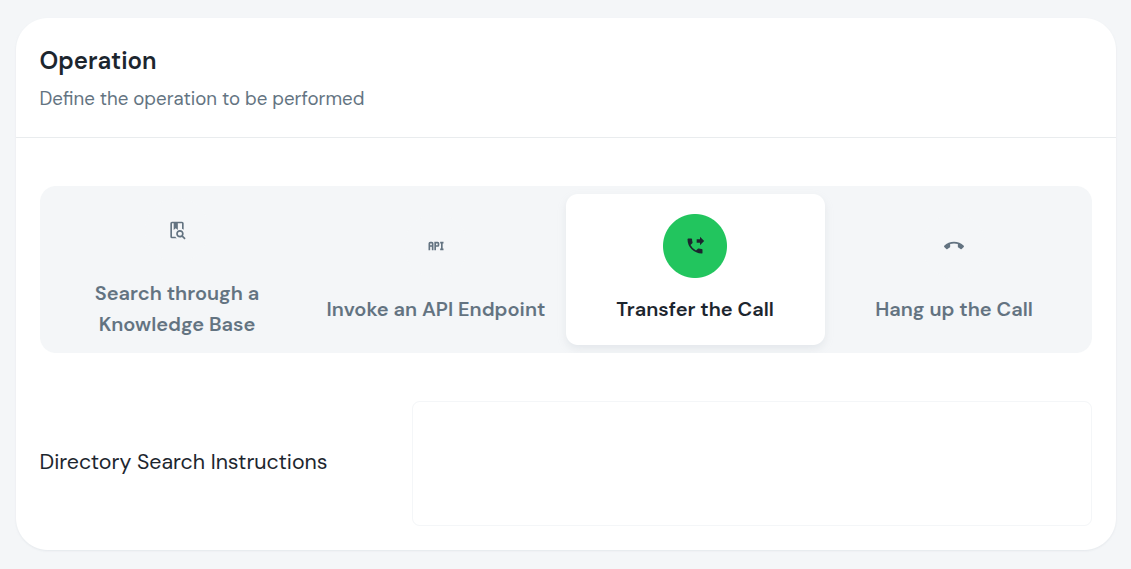
Transfer call sends transfer data (sessionID, context, extension) via REFER or channel headers. You must implement the actual transfer logic.
Hangup Call
Terminates the call once the agent finishes speaking or upon user request.
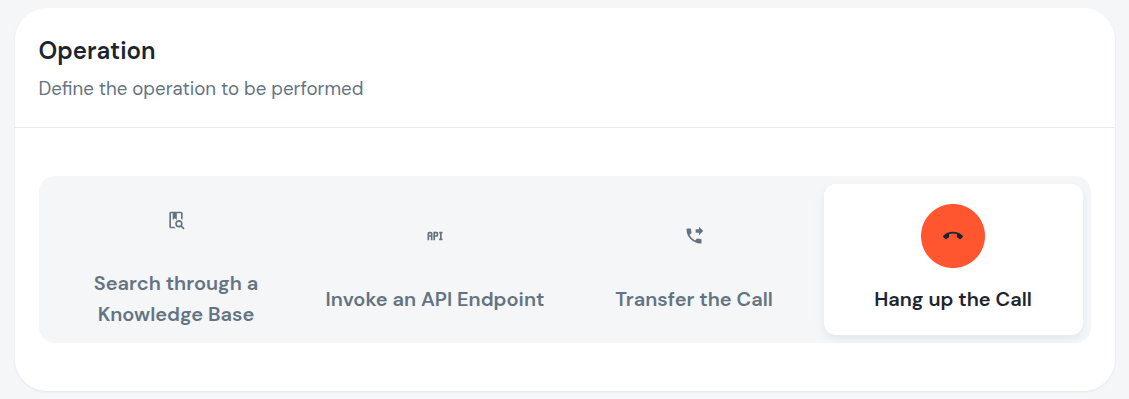
Hangup call does not send signals or headers — it directly ends the call.
Edit Action
From the Actions page, click the ⋮ menu on any action to Edit or Delete it.
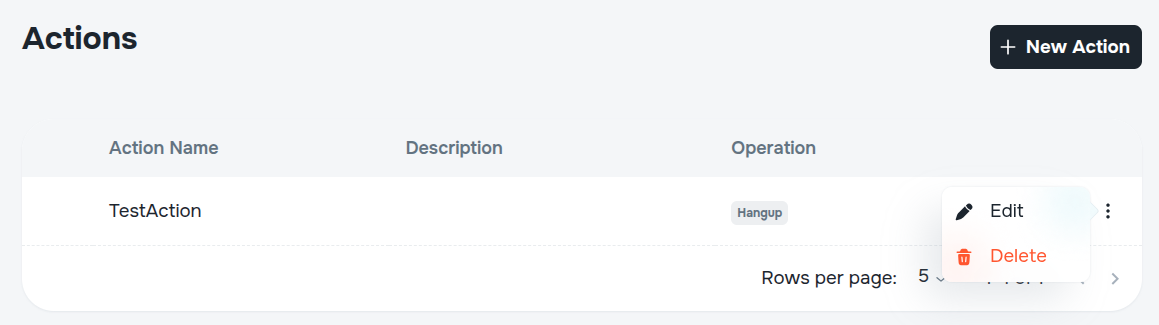
- Edit – Modify name, description, parameters, or operation
- Delete – Permanently remove the action
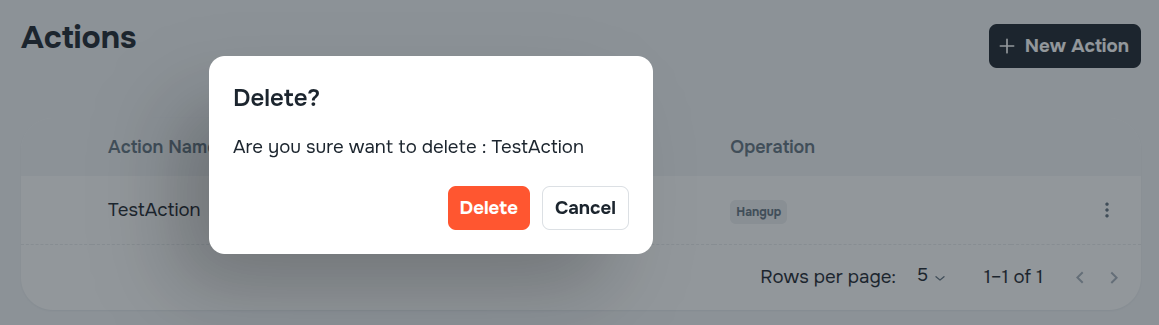
Unlink the action from agents before deleting.
Deleted actions cannot be recovered.