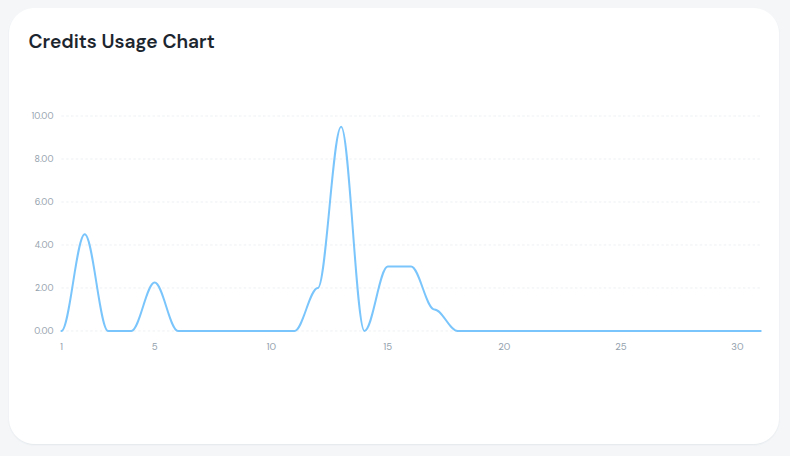Overview
Getting Started
Fone AI is a generative AI voice agent platform designed for SIP telephony systems. It includes built-in:
- Realtime interupptible advanced Speech Recognition
- LLM Engines for conversation
- RAG (Retrieval-Augmented Generation) capabilities
- TTS (Text-to-Speech) voices from leading providers like ElevenLabs, Amazon Polly, and Google TTS
It supports integration with third-party systems via APIs and can route calls to live human agents when needed.
Fone AI is white-labelable and rebrandable, allowing you to offer the platform under your own brand and domain. You can also redistribute credits to your clients for usage tracking and billing.
What are Credits?
Credits are the fundamental billing units in Fone AI. They are consumed when:
- Processing voice inputs through the AI
- Using premium TTS voices
- Increasing concurrency
Each AI call consumes a certain number of credits based on duration and configuration (e.g., TTS provider, voice type, etc.).
Dashboard
The Fone AI dashboard provides a summary of your account and usage.
There are:
- 5 cards for resellers
- 4 cards for direct buyers
- 3 cards for subscriber clients
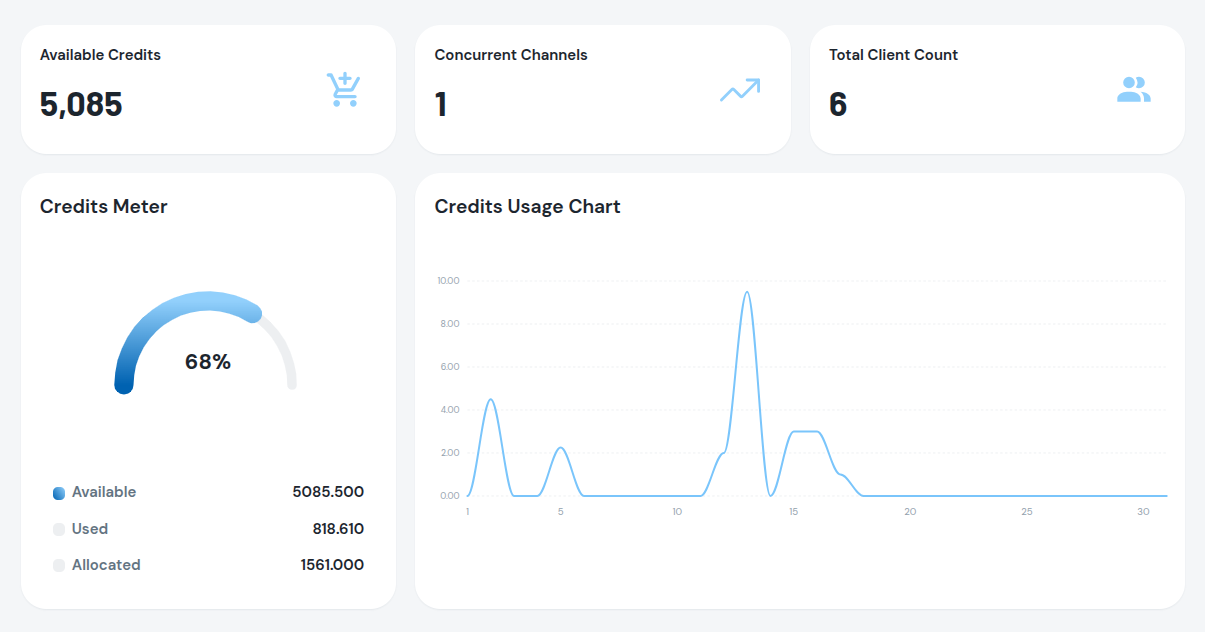
Top Cards
📦 Available Credits
Displays the total credits available in your account.
Click the Buy Credits icon to top up.
More details: Clients → Checkout
📞 Concurrent Channels
Shows the number of concurrent calls your account can handle.
Click Increase Channels to request more capacity.
👥 Total Client Count
Shows the number of clients under your account.
Click Add / View Clients to manage them.
More info: Clients
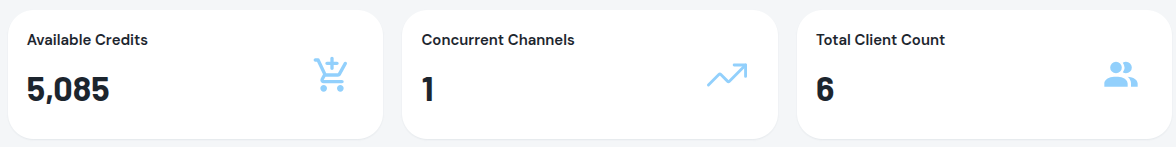
Bottom Cards
🎯 Credits Meter
A semi-gauge chart representing your credit distribution:
- Available – Credits you can still use or allocate
- Used – Credits you've consumed directly
- Allocated – Credits assigned to your clients (Resellers only)
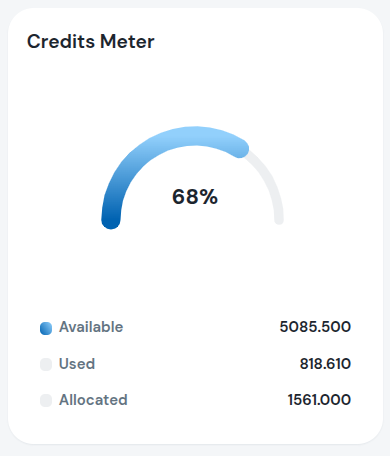
📊 Credits Usage Chart
A line graph showing credit consumption over the current month:
- Y-axis – Number of credits used
- X-axis – Day of the month