API Manager
API Manager is a central hub where you can define and manage API endpoints that enable Fone AI to interact with external systems such as CRMs, dialers, and automation platforms like Zapier, Make, n8n, and more.
These API definitions allow your agents to trigger or retrieve information dynamically during conversations. For instance:
- Book an appointment on Google Calendar using Make
- Retrieve caller information from a CRM
- Log support tickets in Zendesk or Freshdesk
- Get delivery status from a logistics provider
By configuring APIs here, you unlock powerful integrations to streamline tasks and boost automation.
Create Your API Endpoint Definition
Click the Define a new API Endpoint button at the top of the API Manager page.
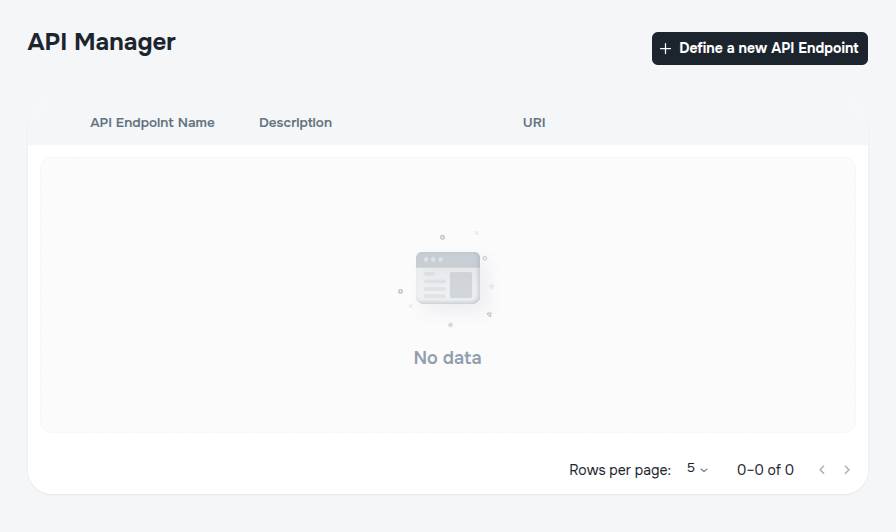
You will be redirected to the Create page:
Fill in the following fields:
- API Endpoint Name – A display name that reflects the function of the endpoint (e.g., Book Appointment, Get Outstanding Balance).
- Description – A short explanation of what the endpoint does. This helps your team understand its use-case quickly.
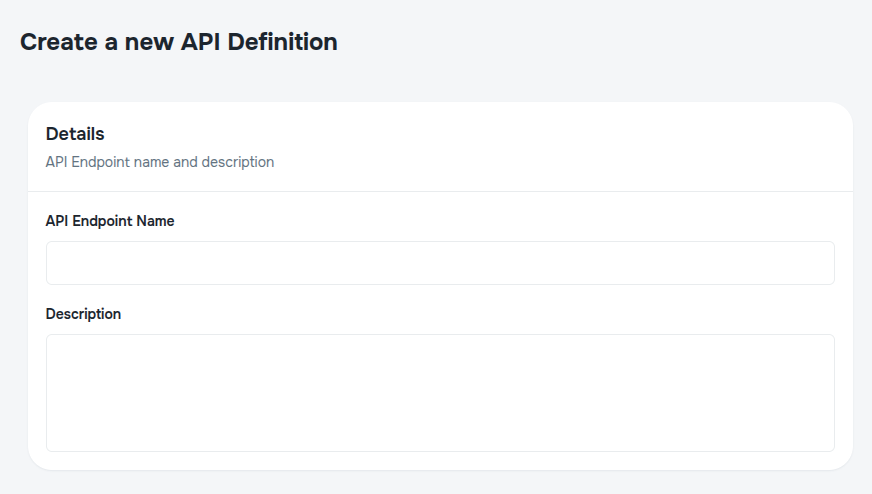
Specs
Specify the technical details of the API:
- API Method – Choose one of:
GET,POST,PUT, orDELETE - URI – The URL or path of the API (e.g.,
https://api.crm.com/v1/users) - API Timeout – The maximum time (in seconds) the system will wait for a response before timing out
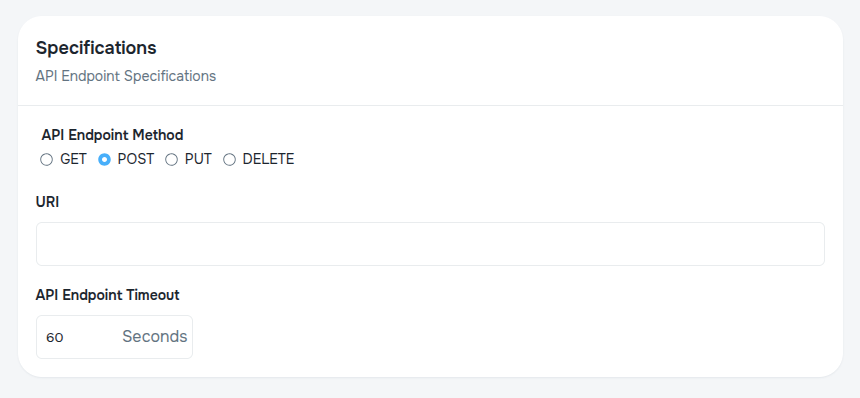
API Headers
Click Add New Header to include custom headers in the request, such as authentication tokens or content types.
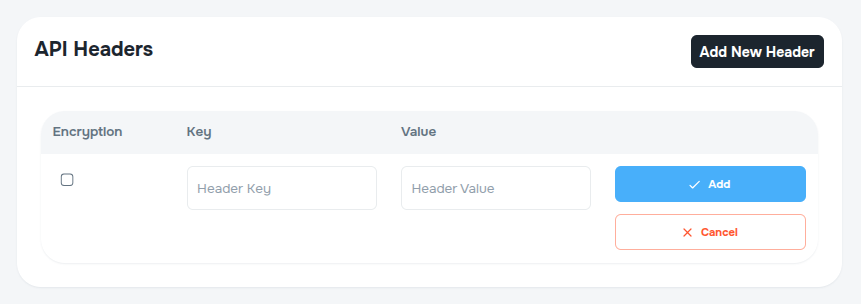
For each header:
- Encryption – Choose this if the header value contains sensitive data that should be encrypted in the database
- Key – The name of the header (e.g.,
Authorization) - Value – The value of the header (e.g.,
Bearer abc123xyz...)
Click Add to include the header in the API definition.
You can edit any header later using the ⋮ (three-dot) menu and clicking Edit. Update the content and click Update to save changes.
Edit API Endpoint Definition
On the main API Manager page, click the ⋮ (three-dot) menu on any API endpoint card to Edit or Delete it.
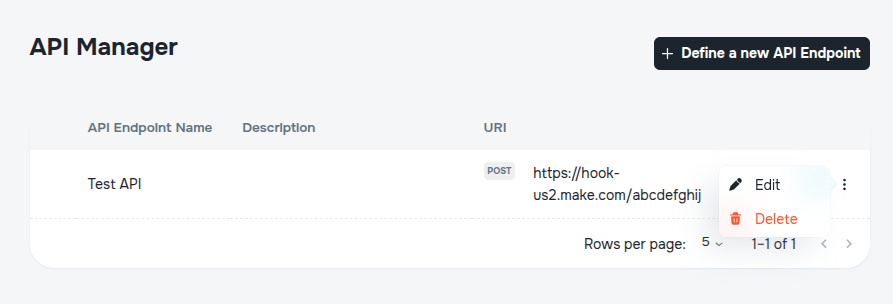
- Edit – Modify the name, description, specs, or headers.
- Delete – Permanently removes the API endpoint definition.
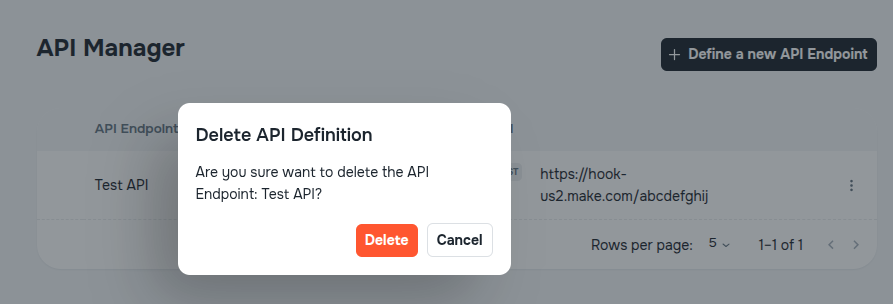
If an API endpoint is linked to an action, you must unlink it first before deleting.
Once deleted, an API endpoint definition cannot be recovered.